Main Features
500+ Unique Demos – You’ll find what you need in one of our fully equipped demos, whether you’re in search of a blog, a business website, or even something as specific as an online store for your pet shop. Easy to import and highly customizable, we created the Bridge Demos to make your life easier.
24 Layout Concepts – Explore all Bridge possibilities with 24 new layout concepts – ranging from standard site layouts to authentic and innovative designs. You’re certain to find the perfect solution for your perfect website within our collection of creative concepts.
Qode Video Tutorials – Get started with Bridge even faster! Visit the official to check out our comrehensive step-by-step video tutorials.
NEW Full Listing Functionality – Bridge now comes with a fully functional listing plugin that lets you create listing and directory websites. The plugin includes a new Listing post type, a variety of shortcodes for displaying your listings, and much more.
NEW Full News Functionality – Create your News website with Bridge. Thanks to the awesome News plugin, Bridge now comes with a variety of shortcodes specifically designed for displaying posts in beautiful news and magazine style layouts.
NEW Full Restaurant Functionality – The Bridge Restaurant plugin lets you create a beautiful and fully functional presentation for your restaurant or cafe. Create a reastaurant menu, display your working hours, let clients book tables by connecting your website with your OpenTable account, and much more.
NEW Front-End Login Functionality – Let your website users create their own accounts or login via their social network profiles with the all-new Membership plugin for Bridge.
Qode Slider – Amazing responsive full-screen image & video slider with parallax and the option to choose between full responsiveness and a fixed / responsive height. With fade in/out elements animations, and slide/fade transitions. Also, for each slide you can choose if the header should be dark or light, set different positions for the graphic and text, choose different animation for the graphic (flip or fade), fully control the titles and texts (size, color, fonts, line-height, weight, shadow), set custom color for the navigation, set an overlay pattern image for video…
Easy-To-Use Powerful Admin Interface – BRIDGE comes with an extremely intuitive, easy-to-use admin interface. Add unlimited sliders and slides while you are editing pages/posts/portfolios, add unlimited portfolio images or videos while editing your portfolio items, add unlimited parallax sections to any page, customize typography styles, upload multiple logo versions, and much more. Take complete control over your website.
Auto Update – Sick of manually updating your WordPress theme via FTP? We’ve made sure you won’t have to ever again. Update BRIDGE with the click of a button using the Envato Toolkit.
YITH WooCommerce Quick View & YITH WooCommerce Wishlist plugin compatibility – Thanks to the YITH WooCommerce Quick View the website visitors can easily check out the offered items and view product details with just a single mouse click. YITH WooCommerce Wishlist, on the other hand, enables them to check the product availability and to add items to their wishlist.
New Quick Links Custom Post Type – Make all your latest news and essential updates easily accessible at all times with the Quick Links functionality.
Fully Customizable Headers – Choose between top and side positions for your header. The collection of 10 separate header types, each with its own set of options, is sure to satisfy your every need. Each page can have it’s own custom header with a dark or light skin, and a different color and transparency. Define styles for your menus, and turn on a Side Area, Search functionality, Header Top, and Fullscreen Menu with the click of a button.
Fully Customizable Title Area – Choose between a responsive title image, parallax title image, zoom in/out title image and no image. Show or hide each title area. Choose the position of the title text. Choose different types of animations: animate the text, animate the whole title area or no animation. Choose colors, separators & much more. Apply those settings on a global or page specific level.
Fully Customizable Mega Menu – Customize both the standard and mobile menu, create wide or normal sub-menus at the same time, choose wide menu layout with or without icons. Add widgets to one of the columns of the wide menu and create any layout you want. Create awesome one-page web sites using anchors in the menu.
Left Menu – Choose a left menu instead of the top header and create beautiful portfolio websites. View an example of a left menu website by clicking on Live Preview. You can make it transparent (text will have dark/light skin variations on each slide change). You can choose a background image to fit the whole Left Menu area. All of that on a global or per page level.
Fullscreen Menu – Easily enable the beautiful Fullscreen Menu which opens when you click on the 3-bar (hamburger) icon in the header (if enabled). You can also upload a separate logo version to appear in the full screen menu.
Section Video Background – Add full width video backgrounds to sections and set different pattern images for each section.
Fixed Header – You can set header to be fixed, and set it to shrink on page scroll.
Sticky Header – You can set header to be sticky and control the scroll amount (relative to the top of the page) at which the sticky header will appear. If there is a slider on the page, then the height of the slider is the default “scroll amount” for the appearance of the sticky header.
Sticky Header With Menu On Bottom – Same as the sticky header, the only difference is that the menu is on the bottom of the header with a different layout
Different Logo versions – Different logo versions for initial and sticky headers, as well as for dark and light header skins, the mobile menu, and more.
Qode Search Field – You can turn the search functionality on/off. When the search is enabled a search button will be displayed on the right side of menu. Choose from a collection of search types.
Content / Section Menu – This menu is built from page rows/sections. Content menu allows creation of one page websites, or pages with their own separate navigation.
Footer – Choose from 1 to 4 columns in the footer, and set it to be with “unfold” functionality or regular
AJAX Animations ON/OFF – Choose between 4 fluid AJAX animated transitions between pages for a creative experience, or turn AJAX off to create a classic website. Besides the predefined animations, create your own scenario by choosing separate animation types for each page individually.
CSS3 Animations – Choose from our collection of fluid CSS3 animations, carefully designed for a smooth and seamless experience.
WPBakery Page Builder for WordPress ($46 value) included free – The drag-and-drop WPBakery Page Builder for WordPress will save you tons of time working on your site content. Now you’ll be able to create complex layouts within minutes!
LayerSlider Responsive WordPress Slider Plugin ($25 value) included free – Create a responsive (mobile friendly) or fullwidth slider with must-see-effects
Slider Revolution Responsive WordPress Plugin ($29 value) included free – Build modern and responsive slider presentations quickly and with ease. To learn more about what you can achieve with the Slider Revolution, check out the extensive
Timetable Responsive Schedule For WordPress Plugin ($26 value) included free – Create a beautiful timetable view of your events in minutes
Bonus Parallax Pages – BRIDGE comes with an amazing bonus feature – easy to create Parallax pages, perfect for presentations, microsites or a new homepage.
WooCommerce Ready – BRIDGE comes with complete support for the WooCommerce e-commerce plugin, which enables you to sell your products online. Style your shop pages easily through our admin interface.
Interactive Elements – Counters, pie charts, horizontal progress bars, icon progress bars, elements with animation, graph charts, and more.
Custom Post Formats – BRIDGE supports the following custom blog post formats: Standard, Gallery, Link, Quote, Video, Audio
Qode Carousel – A full-width carousel slider plugin. Perfect for displaying your clients, or for any other presentational purpose.
Portfolio – Choose between 7 different portfolio single layouts and 7 different portfolio list layouts. Set a desired number of columns for each portfolio list, and choose one of our amazing portfolio list hover animation types.
Blog Layouts – Choose the best look for your blog. BRIDGE comes with a large collection of blog layouts, all carefully crafted and easy to add to any page.
Blog Masonry Layout – Make your blog page display in an amazing masonry layout
Blog Vertical Loop Layout – A full page blog layout that cycles through posts with the click of a button.
One Page Sites – Easily add one page navigation to your homepage, or to multiple pages on your website. Use anchor links to connect menu items to various sections, and tell your story with style.
Full Screen Sections Layout – Create full screen sections with bullet navigation and scroll through functionality.
Vertical Split Screen Sections – The Vertical Split Screen shortcode allows you to create an amazing layout that resembles a vertical slider. Split the screen into two sections, and combine useful information with eye-catching images.
Landing Page – Use the Landing Page template to notify users about maintenance, or build pre-launch anticipation and buzz around your website.
Add Custom Styles – No need to wallow through lines of code just to add your own custom css. We’ve embedded a custom css field in the Qode Options panel to make your life easier.
Retina Ready – BRIDGE includes high resolution icons. With BRIDGE your website will look awesome on high density Retina displays and high resolution screens.
Smooth Scroll – This theme includes an option to set smooth scroll ON/OFF (For Chrome and Opera browsers)
Multiple Sidebars – Create unlimited custom sidebars and choose them on a global or post/page level
| Version | WordPress 5.5.x, WordPress 5.4.x, WordPress 5.3.x, WordPress 5.2.x, WordPress 5.1.x, WordPress 5.0.x, WordPress 4.9.x, WordPress 4.8.x, |
| Category | Wordpress |
| Release date | 2021-02-06 |
| Latest update | 2014-04-03 |
| Included files | PHP Files, CSS Files, JS Files |
| Compatible browsers | IE10, IE11, Firefox, Safari, Opera, Chrome, Edge |
| Comments | 0 |
| High resolution | Yes |
| Sales | 0 |
{{ userMessage }}