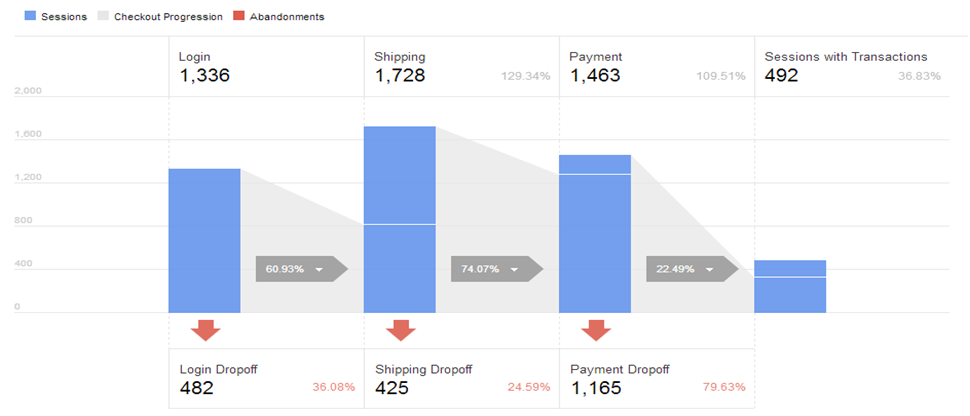
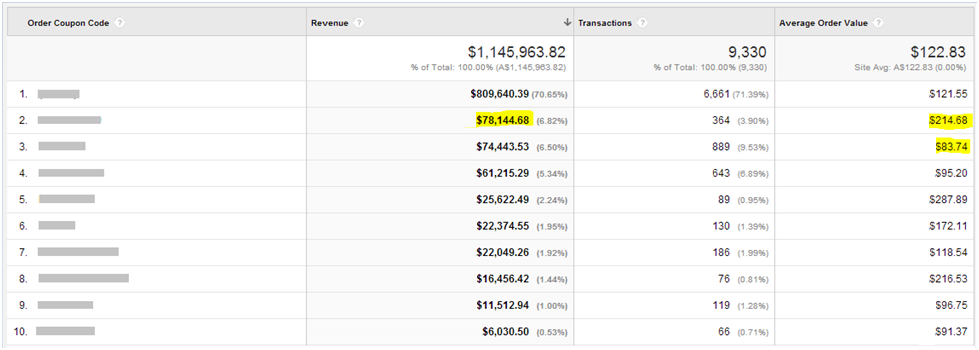


Google Analytics is a free web analytics service offered by Google which offers site owners the meaningful insights into the browsing behaviour of the users. In Google Analytics, reports are categorized into 4 sections:
1. Audience: The audience reports in Google Analytics provide insights into characteristics of users who have visited your site. Audiences in Analytics are users that you group together based on any combination of attributes that is meaningful to your business. For example, you might want to create an audience of users who have purchased in last 12 months but not in last 2 months. You can then remarket to this audience using Google Ads.
2. Acquisition: The Acquisition report in Google Analytics helps you in discovering how users arrive at your website. You can use this reports to understand whether users are coming from the organic search or paid campaigns or from any other channels. This also tells you how your different channels are performing in terms of the quality traffic on your store.
3. Behavior: The Behavior reports in Google Analytics helps you in understanding how users are interacting with your store pages, which pages are viewed the most and which pages are making your users leave your store. These insights help you in making sound technical decisions to improve on your store’s UX or to better your merchandizing efforts.
4. Conversions: This is the most important feature for the ecommerce businesses globally as it helps you understand your ecommerce business holistically. Ecommerce segment under conversions tab in Google Analytics provides you 9 enhanced ecommerce reports as explained below:
i) Overview: The Overview report lets you see the overall state of your business, and provides three categories of related metrics:
ii) Shopping Behavior Analysis: The Shopping behavior analysis report lets you see the number of sessions that included each stage of your purchase funnel. It gives you holistic view on which funnel step your site visitors are leaving you the most. The funnel steps are sessions for the site visit to product detailed views to cart abandonment to checkout abandonment to final purchase. This helps you in identifying the strengths and weaknesses in your purchase funnel.
iii) Checkout Behavior Analysis: The Checkout Behavior Analysis report lets you see how successfully your users moved through your checkout process. The checkout-funnel visualization illustrates how many users moved on from one step to the next, how many abandoned the process at each step, and how many entered the process at each step.
iv) Product Performance: The product performance report lets you see how your products are performing from two difference points of view:
Summary: Product performance in terms of revenue, price, and quantity. Includes two of the Shopping Behavior metrics.
Shopping Behavior: Product performance in terms of user engagement with your products (e.g., viewing products and details, adding and removing products from carts, completing checkouts etc.) You can also have access to 2 important metrics such as Cart-To-Detail rate and Buy-To-Detail rate.
v) Sales Performance: The Sales performance reports in Google Analytics lets you evaluate your sales data by either of 2 primary dimensions:
The Sales performance report includes the metrics like revenue, shipping, tax, refund amount, quantity, discount etc.
vi) Product List Performance: Product lists represent a logical grouping of your product on your store. The typical product lists for an ecommerce store are Category page, related products block, similar products block, any cross sell or up sell blocks, search pages etc.
This product performance report in Google Analytics lets you see how a particular product list on your store is performing with the metrics such as product list views, product list clicks or product list CTR. This helps you in better merchandizing your store for higher conversion rate.
vii) Marketing: This report lets you see performance of your internal promotion, order coupon and product coupon.
5. Custom Dimensions and Metrics: One of the most important feature of Google Analytics is creating custom dimensions and metrics. In all of the reports mentioned above Google Analytics allows sending specific data points from your store. For example, on the order confirmation page the required data points that have to be pushed are: id, affiliation, revenue, tax, shipping and coupon. Now say you want to see sales performance report based on the user role or based on the week day or based on the city, then you can create custom dimensions for user role or for week day or for city in pass that when the order confirmation page is called along with the necessary data points asked by Google Analytics. We have created 15+ such custom dimensions and metrics in our extension. You can find the full list here.
Custom Dimensions:
- Stock Status: Learn whether the product is in stock or out of stock. Keeping track of out of stock products will prevent you from acquiring traffic on the out of stock product URLs.
- Page Type: Identifies the type of the page. Example – Category Page, Product Page, etc. Helps you to compare the performance of different site sections.
- Product Discount: Getting Discount data in GA can actually help you in strategizing the discounts by analyzing the impact it is causing on the product demand and other key metrics
- Payment Method: Get insights into which Payment method (paypal, credit card, etc) is most popular for your store, which generates higher AOV and Transactions
- Shipping City & Billing city: Integrates the billing city & shipping city data directly into your GA. It Helps you learn about product demand using insights on Shipping & billing cities.
- Weekday: Learn whether a transactions was completed on weekday/ weekend. Helps you in comparing Weekdays v/s Weekend Performance
- Local timeslot of the day: Learn the local time slot during which maximum transactions happens on your store. This can help you improve your marketing activities across different geo locations.
- User Type: Using this custom Dimension you will be able to differentiate users based on their checkout method. It will help you understand the popular checkout method of your store.
- Sequence at Product Page: Tracks the sequence in which products pages are viewed in a session. It will give you the idea as to which products are viewed can be offered as a part of recommendation.
- Add to Cart Button Position: The following dimension helps you understand how ‘Add to Cart’ button’s position impacts your CTR. Compare ‘Add to Cart’ buttons position above the fold & below the fold to take important design decisions.
- No. of Product in Stock: Using this custom dimensions you will be able to learn the stock availability of the product right into your Google Analytics. Understand how showing stock quantity of the products is impacting its sales.
- Time Taken to make Purchase: Learn the time taken by users to make purchase after landing on your store. It will help you make real time offers to users.
- Time Take to add Product to Add to Cart: Learn the time taken by users to add product to cart after arriving on the product page. Insights generated from the data will help you strategize the promotional offers.
- Product Size: Track the size of the product in Google Analytics. This will help you analyze the product sales in terms of its size.
- New Customer or Repeat customer: Learn if your orders are coming from new customers or repeat customers. Using this metric you can learn if your marketing campaign is bringing in new customers or repeated customers. If the campaign is bringing in repeat customers who anyway are going to come, you may want to improvise your marketing campaign to acquire new customers.
Custom Metrics:
- Count the Orders of the Registered customer:Count the numbers of orders of the Logged In or Registered customer of your site. if they have placed order first time or not?
- Total monetary value of products viewed: Learn total monetary value of product viewed by a user in a single session. It helps you understand total monetary value of products users generally view & what value of product they end up buying.
- No of clicks on Category Pages & Product Pages: Tracks numbers of clicks that happens on Category Page & Product Page. It helps you to understand the user engagement.
6. Advanced Tracking: Apart from the reports mentioned above Google Analytics also has advanced features like user id tracking which enables you in cross device tracking, client id tracking which helps you in creating audiences in Google Ads, content grouping from which you can create logical groups for your store like groups based on brands or categories, form field tracking which helps you see the tracking on checkout forms, IP anonymization, opt out and more. Our extension sets all these features in a single click on your store.
Our plugin enables all the above mentioned features including Google Ads conversion tracking and Facebook Pixel tracking under 5 minutes in your Magento store. Our plugins for enhanced ecommerce are currently helping 30k+ ecommerce websites take data driven decisions worldwide.
| Version | Magento 1.9.3.x, Magento 1.9.2.4, Magento 1.9.2.3, Magento 1.9.2.2, Magento 1.9.2.1, Magento 1.9.2.0, Magento 1.9.1.1, Magento 1.9.1.0, Magento 1.9.0.1, Magento 1.9.0.0, Magento 1.8.1.0, Magento 1.8.0.0, |
| Category | Plugins |
| Release date | 2020-01-09 |
| Latest update | 2015-01-01 |
| Included files | JavaScript JS, JavaScript JSON, HTML, XML, CSS, PHP |
| Compatible browsers | IE7, IE8, IE9, IE10, IE11, Firefox, Safari, Opera, Chrome, Edge |
| Comments | 0 |
| High resolution | Yes |
| Sales | 0 |
{{ userMessage }}