Description
Pay POS – Sales and Inventory Management System - is a Modern, simple and easy-to-use management system which is developed by C# using WPF and SQL Server. This system allows you to manage Sales and Inventory of your Company.
Pay POS – Sales and Inventory Management System - – has an easy Admin and User(Cashier) Dashboard pages that gives you Full Control to Manage Employees, Users, Products, Categories, Dealers(Suppliers), Customers, Inventory, Transactions, Purchases and Sales.
You will get
- Full WPF Project with Source Code
- SQL Server DB File
Main Features
- Manage Employees, Users, Dealers and Customers
- Manage Products, Categories, Inventory, Transactions and Records
- Reports – Employees, Users, Products, Dealers & Customers, Inventor & Transaction
- User Access Role
Admin Dashboard Page includes
- POS System(Make a Purchase or Make a Sale)
- Print Product Barcode Labels
- Manage Employees
- Manage Users
- Manage Products
- Manage Categories
- Manage Dealers
- Manage Customers
- Manage Inventory, Critical Items
- Manage Transactions
- Manage Records
User(Cashier) Dashboard Page includes
- POS System(Make a Purchase or Make a Sale)
- Print Product Barcode Labels
- Manage Customers
- Manage Inventory and Critical Items
POS System(Manage Purchase & Sale) Includes
- Search Product in DataBase by Product Code, Barcode or Name
- Automatically Increase Product Quantity in Inventory (Purchase Time)
- Automatically Decrease Product Quantity in Inventory (Sale Time)
- Calculate Grand Total and Return Amount
Dashboard Page Includes
- Daily Sales, Monthly Sales and Yearly Sales Statistic
- Monthly and Yearly Sales Charts
- Product Line, Stock on hand and Critical Items Statistic
Requirements
- Microsoft.NET Framework 4.7.2
- Microsoft Visual Studio 2019
- SQL SERVER 14
- SAP Crystal Reports (Donwload Link Included)
User/Password for Login
Admin Dashboard Page
- Username: admin
- Password: admin
User(Cashier) Dashboard Page
- Username: user
- Password: user
In the Description file is explained in details how to Load and config this project in SQL Server and Visual Studio.
| Version | .NET 4.5 |
| Category | Popular Items |
| Release date | 2020-08-05 |
| Latest update | 2021-04-20 |
| Included files | C# CS, SQL |
| Comments | 0 |
| High resolution | Yes |
| Sales | 0 |
{{ userMessage }}